Widgets Gallery Example¶
Qt’s support for widget styles and themes enables your application to fit in with the native desktop environment.
The widgets examples show how some of the widgets available in Qt might appear when configured to use the a particular style. Each style is only available on the respective platfom, and provides native look and feel by integrating to the platform theme. Thus, the final appearance varies depending on the active theme.
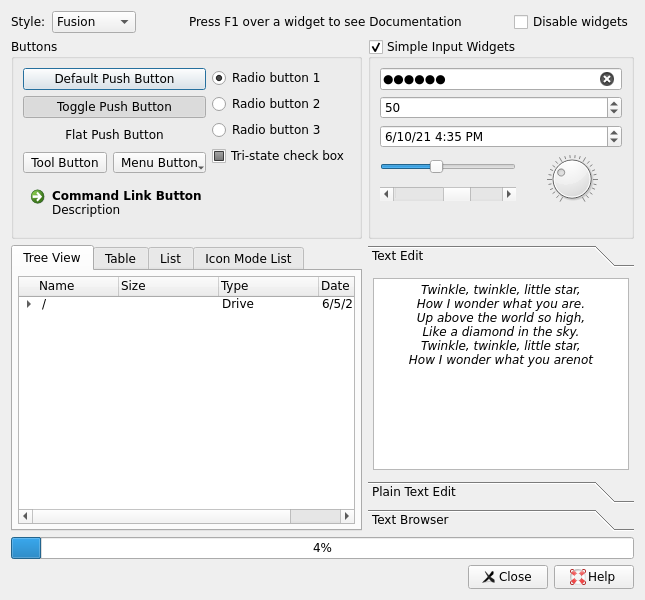
# Copyright (C) 2022 The Qt Company Ltd.
# SPDX-License-Identifier: LicenseRef-Qt-Commercial OR BSD-3-Clause
from __future__ import annotations
"""PySide6 port of the widgets/gallery example from Qt v5.15"""
import sys
from PySide6.QtWidgets import QApplication
from widgetgallery import WidgetGallery
if __name__ == '__main__':
app = QApplication()
gallery = WidgetGallery()
gallery.show()
sys.exit(app.exec())
# Copyright (C) 2022 The Qt Company Ltd.
# SPDX-License-Identifier: LicenseRef-Qt-Commercial OR BSD-3-Clause
from __future__ import annotations
import sys
from PySide6.QtCore import (QDateTime, QDir, QLibraryInfo, QSysInfo, Qt,
QTimer, Slot, qVersion)
from PySide6.QtGui import (QCursor, QDesktopServices, QGuiApplication, QIcon,
QKeySequence, QShortcut, QStandardItem,
QStandardItemModel)
from PySide6.QtWidgets import (QApplication, QCheckBox, QComboBox,
QCommandLinkButton, QDateTimeEdit, QDial,
QDialog, QDialogButtonBox, QFileSystemModel,
QGridLayout, QGroupBox, QHBoxLayout, QLabel,
QLineEdit, QListView, QMenu, QPlainTextEdit,
QProgressBar, QPushButton, QRadioButton,
QScrollBar, QSizePolicy, QSlider, QSpinBox,
QStyleFactory, QTableWidget, QTabWidget,
QTextBrowser, QTextEdit, QToolBox, QToolButton,
QTreeView, QVBoxLayout, QWidget)
POEM = """Twinkle, twinkle, little star,
How I wonder what you are.
Up above the world so high,
Like a diamond in the sky.
Twinkle, twinkle, little star,
How I wonder what you arenot"""
DIR_OPEN_ICON = ":/qt-project.org/styles/commonstyle/images/diropen-128.png"
COMPUTER_ICON = ":/qt-project.org/styles/commonstyle/images/computer-32.png"
SYSTEMINFO = """<html><head/><body>
<h3>Python</h3><p>{}</p>
<h3>Qt Build</h3><p>{}</p>
<h3>Operating System</h3><p>{}</p>
<h3>Screens</h3>
{}
</body></html>"""
def class_name(o):
return o.metaObject().className()
def help_url(page):
"""Build a Qt help URL from the page name"""
major_version = qVersion().split('.')[0]
return f"https://doc.qt.io/qt-{major_version}/{page}.html"
def launch_help(widget):
"""Launch a widget's help page"""
url = help_url(class_name(widget).lower())
QDesktopServices.openUrl(url)
def launch_module_help():
QDesktopServices.openUrl(help_url("qtwidgets-index"))
def init_widget(w, name):
"""Init a widget for the gallery, give it a tooltip showing the
class name"""
w.setObjectName(name)
w.setToolTip(class_name(w))
def style_names():
"""Return a list of styles, default platform style first"""
default_style_name = QApplication.style().objectName().lower()
result = []
for style in QStyleFactory.keys():
if style.lower() == default_style_name:
result.insert(0, style)
else:
result.append(style)
return result
def embed_into_hbox_layout(w, margin=5):
"""Embed a widget into a layout to give it a frame"""
result = QWidget()
layout = QHBoxLayout(result)
layout.setContentsMargins(margin, margin, margin, margin)
layout.addWidget(w)
return result
def format_geometry(rect):
"""Format a geometry as a X11 geometry specification"""
w = rect.width()
h = rect.height()
x = rect.x()
y = rect.y()
return f"{w}x{h}{x:+d}{y:+d}"
def screen_info(widget):
"""Format information on the screens"""
policy = QGuiApplication.highDpiScaleFactorRoundingPolicy()
policy_string = str(policy).split('.')[-1]
result = f"<p>High DPI scale factor rounding policy: {policy_string}</p><ol>"
for screen in QGuiApplication.screens():
current = screen == widget.screen()
result += "<li>"
if current:
result += "<i>"
name = screen.name()
geometry = format_geometry(screen.geometry())
dpi = int(screen.logicalDotsPerInchX())
dpr = screen.devicePixelRatio()
result += f'"{name}" {geometry} {dpi}DPI, DPR={dpr}'
if current:
result += "</i>"
result += "</li>"
result += "</ol>"
return result
class WidgetGallery(QDialog):
"""Dialog displaying a gallery of Qt Widgets"""
def __init__(self):
super().__init__()
self.setWindowIcon(QIcon(':/qt-project.org/logos/pysidelogo.png'))
self._progress_bar = self.create_progress_bar()
self._style_combobox = QComboBox()
init_widget(self._style_combobox, "styleComboBox")
self._style_combobox.addItems(style_names())
style_label = QLabel("Style:")
init_widget(style_label, "style_label")
style_label.setBuddy(self._style_combobox)
help_label = QLabel("Press F1 over a widget to see Documentation")
init_widget(help_label, "help_label")
disable_widgets_checkbox = QCheckBox("Disable widgets")
init_widget(disable_widgets_checkbox, "disable_widgets_checkbox")
buttons_groupbox = self.create_buttons_groupbox()
itemview_tabwidget = self.create_itemview_tabwidget()
simple_input_widgets_groupbox = self.create_simple_inputwidgets_groupbox()
text_toolbox = self.create_text_toolbox()
self._style_combobox.textActivated.connect(self.change_style)
disable_widgets_checkbox.toggled.connect(buttons_groupbox.setDisabled)
disable_widgets_checkbox.toggled.connect(text_toolbox.setDisabled)
disable_widgets_checkbox.toggled.connect(itemview_tabwidget.setDisabled)
disable_widgets_checkbox.toggled.connect(simple_input_widgets_groupbox.setDisabled)
help_shortcut = QShortcut(self)
help_shortcut.setKey(QKeySequence.StandardKey.HelpContents)
help_shortcut.activated.connect(self.help_on_current_widget)
top_layout = QHBoxLayout()
top_layout.addWidget(style_label)
top_layout.addWidget(self._style_combobox)
top_layout.addStretch(1)
top_layout.addWidget(help_label)
top_layout.addStretch(1)
top_layout.addWidget(disable_widgets_checkbox)
dialog_buttonbox = QDialogButtonBox(QDialogButtonBox.StandardButton.Help
| QDialogButtonBox.StandardButton.Close)
init_widget(dialog_buttonbox, "dialogButtonBox")
dialog_buttonbox.helpRequested.connect(launch_module_help)
dialog_buttonbox.rejected.connect(self.reject)
main_layout = QGridLayout(self)
main_layout.addLayout(top_layout, 0, 0, 1, 2)
main_layout.addWidget(buttons_groupbox, 1, 0)
main_layout.addWidget(simple_input_widgets_groupbox, 1, 1)
main_layout.addWidget(itemview_tabwidget, 2, 0)
main_layout.addWidget(text_toolbox, 2, 1)
main_layout.addWidget(self._progress_bar, 3, 0, 1, 2)
main_layout.addWidget(dialog_buttonbox, 4, 0, 1, 2)
qv = qVersion()
self.setWindowTitle(f"Widget Gallery Qt {qv}")
def setVisible(self, visible):
super(WidgetGallery, self).setVisible(visible)
if visible:
self.windowHandle().screenChanged.connect(self.update_systeminfo)
self.update_systeminfo()
@Slot(str)
def change_style(self, style_name):
QApplication.setStyle(QStyleFactory.create(style_name))
@Slot()
def advance_progressbar(self):
cur_val = self._progress_bar.value()
max_val = self._progress_bar.maximum()
self._progress_bar.setValue(cur_val + (max_val - cur_val) / 100)
def create_buttons_groupbox(self):
result = QGroupBox("Buttons")
init_widget(result, "buttons_groupbox")
default_pushbutton = QPushButton("Default Push Button")
init_widget(default_pushbutton, "default_pushbutton")
default_pushbutton.setDefault(True)
toggle_pushbutton = QPushButton("Toggle Push Button")
init_widget(toggle_pushbutton, "toggle_pushbutton")
toggle_pushbutton.setCheckable(True)
toggle_pushbutton.setChecked(True)
flat_pushbutton = QPushButton("Flat Push Button")
init_widget(flat_pushbutton, "flat_pushbutton")
flat_pushbutton.setFlat(True)
toolbutton = QToolButton()
init_widget(toolbutton, "toolButton")
toolbutton.setText("Tool Button")
menu_toolbutton = QToolButton()
init_widget(menu_toolbutton, "menuButton")
menu_toolbutton.setText("Menu Button")
tool_menu = QMenu(menu_toolbutton)
menu_toolbutton.setPopupMode(QToolButton.ToolButtonPopupMode.InstantPopup)
tool_menu.addAction("Option")
tool_menu.addSeparator()
action = tool_menu.addAction("Checkable Option")
action.setCheckable(True)
menu_toolbutton.setMenu(tool_menu)
tool_layout = QHBoxLayout()
tool_layout.addWidget(toolbutton)
tool_layout.addWidget(menu_toolbutton)
commandlinkbutton = QCommandLinkButton("Command Link Button")
init_widget(commandlinkbutton, "commandLinkButton")
commandlinkbutton.setDescription("Description")
button_layout = QVBoxLayout()
button_layout.addWidget(default_pushbutton)
button_layout.addWidget(toggle_pushbutton)
button_layout.addWidget(flat_pushbutton)
button_layout.addLayout(tool_layout)
button_layout.addWidget(commandlinkbutton)
button_layout.addStretch(1)
radiobutton_1 = QRadioButton("Radio button 1")
init_widget(radiobutton_1, "radioButton1")
radiobutton_2 = QRadioButton("Radio button 2")
init_widget(radiobutton_2, "radioButton2")
radiobutton_3 = QRadioButton("Radio button 3")
init_widget(radiobutton_3, "radioButton3")
radiobutton_1.setChecked(True)
checkbox = QCheckBox("Tri-state check box")
init_widget(checkbox, "checkBox")
checkbox.setTristate(True)
checkbox.setCheckState(Qt.CheckState.PartiallyChecked)
checkable_layout = QVBoxLayout()
checkable_layout.addWidget(radiobutton_1)
checkable_layout.addWidget(radiobutton_2)
checkable_layout.addWidget(radiobutton_3)
checkable_layout.addWidget(checkbox)
checkable_layout.addStretch(1)
main_layout = QHBoxLayout(result)
main_layout.addLayout(button_layout)
main_layout.addLayout(checkable_layout)
main_layout.addStretch()
return result
def create_text_toolbox(self):
result = QToolBox()
init_widget(result, "toolBox")
# Create centered/italic HTML rich text
rich_text = "<html><head/><body><i>"
for line in POEM.split('\n'):
rich_text += f"<center>{line}</center>"
rich_text += "</i></body></html>"
text_edit = QTextEdit(rich_text)
init_widget(text_edit, "textEdit")
plain_textedit = QPlainTextEdit(POEM)
init_widget(plain_textedit, "plainTextEdit")
self._systeminfo_textbrowser = QTextBrowser()
init_widget(self._systeminfo_textbrowser, "systemInfoTextBrowser")
result.addItem(embed_into_hbox_layout(text_edit), "Text Edit")
result.addItem(embed_into_hbox_layout(plain_textedit),
"Plain Text Edit")
result.addItem(embed_into_hbox_layout(self._systeminfo_textbrowser),
"Text Browser")
return result
def create_itemview_tabwidget(self):
result = QTabWidget()
init_widget(result, "bottomLeftTabWidget")
result.setSizePolicy(QSizePolicy.Policy.Preferred, QSizePolicy.Policy.Ignored)
tree_view = QTreeView()
init_widget(tree_view, "treeView")
filesystem_model = QFileSystemModel(tree_view)
filesystem_model.setRootPath(QDir.rootPath())
tree_view.setModel(filesystem_model)
table_widget = QTableWidget()
init_widget(table_widget, "tableWidget")
table_widget.setRowCount(10)
table_widget.setColumnCount(10)
list_model = QStandardItemModel(0, 1, result)
list_model.appendRow(QStandardItem(QIcon(DIR_OPEN_ICON), "Directory"))
list_model.appendRow(QStandardItem(QIcon(COMPUTER_ICON), "Computer"))
list_view = QListView()
init_widget(list_view, "listView")
list_view.setModel(list_model)
icon_mode_listview = QListView()
init_widget(icon_mode_listview, "iconModeListView")
icon_mode_listview.setViewMode(QListView.ViewMode.IconMode)
icon_mode_listview.setModel(list_model)
result.addTab(embed_into_hbox_layout(tree_view), "Tree View")
result.addTab(embed_into_hbox_layout(table_widget), "Table")
result.addTab(embed_into_hbox_layout(list_view), "List")
result.addTab(embed_into_hbox_layout(icon_mode_listview),
"Icon Mode List")
return result
def create_simple_inputwidgets_groupbox(self):
result = QGroupBox("Simple Input Widgets")
init_widget(result, "bottomRightGroupBox")
result.setCheckable(True)
result.setChecked(True)
lineedit = QLineEdit("s3cRe7")
init_widget(lineedit, "lineEdit")
lineedit.setClearButtonEnabled(True)
lineedit.setEchoMode(QLineEdit.EchoMode.Password)
spin_box = QSpinBox()
init_widget(spin_box, "spinBox")
spin_box.setValue(50)
date_timeedit = QDateTimeEdit()
init_widget(date_timeedit, "dateTimeEdit")
date_timeedit.setDateTime(QDateTime.currentDateTime())
slider = QSlider()
init_widget(slider, "slider")
slider.setOrientation(Qt.Orientation.Horizontal)
slider.setValue(40)
scrollbar = QScrollBar()
init_widget(scrollbar, "scrollBar")
scrollbar.setOrientation(Qt.Orientation.Horizontal)
scrollbar.setValue(60)
dial = QDial()
init_widget(dial, "dial")
dial.setValue(30)
dial.setNotchesVisible(True)
layout = QGridLayout(result)
layout.addWidget(lineedit, 0, 0, 1, 2)
layout.addWidget(spin_box, 1, 0, 1, 2)
layout.addWidget(date_timeedit, 2, 0, 1, 2)
layout.addWidget(slider, 3, 0)
layout.addWidget(scrollbar, 4, 0)
layout.addWidget(dial, 3, 1, 2, 1)
layout.setRowStretch(5, 1)
return result
def create_progress_bar(self):
result = QProgressBar()
init_widget(result, "progressBar")
result.setRange(0, 10000)
result.setValue(0)
timer = QTimer(self)
timer.timeout.connect(self.advance_progressbar)
timer.start(1000)
return result
@Slot()
def update_systeminfo(self):
"""Display system information"""
system_info = SYSTEMINFO.format(sys.version,
QLibraryInfo.build(),
QSysInfo.prettyProductName(),
screen_info(self))
self._systeminfo_textbrowser.setHtml(system_info)
@Slot()
def help_on_current_widget(self):
"""Display help on widget under mouse"""
w = QApplication.widgetAt(QCursor.pos(self.screen()))
while w: # Skip over internal widgets
name = w.objectName()
if name and not name.startswith("qt_"):
launch_help(w)
break
w = w.parentWidget()